:no_upscale()/https://cdn.b2match.com/uploads/Create_Group_Meeting_Cover_Image_e8cdd1186d/Create_Group_Meeting_Cover_Image_e8cdd1186d.png)
Product update
Create & Schedule Meetings Directly From The Organizer Tool
Sep 12, 20221 min read
Meeting management has been a core feature of b2match since our very beginning, and we have been improving our event networking software ever since.
Our goal is to create the ultimate b2b event matchmaking platform for the perfect participant experience and a user friendly way of requesting and scheduling meetings. However, we know that there are a lot of different event formats, such as the hosted buyer program, where prescheduled meetings are crucial.
That is why we have introduced an easier way for organizers to schedule meetings on behalf of the participants. There is no need for impersonating participants and sending meeting requests manually anymore. Our Create Meeting feature allows you to easily create a meeting with just a few clicks.
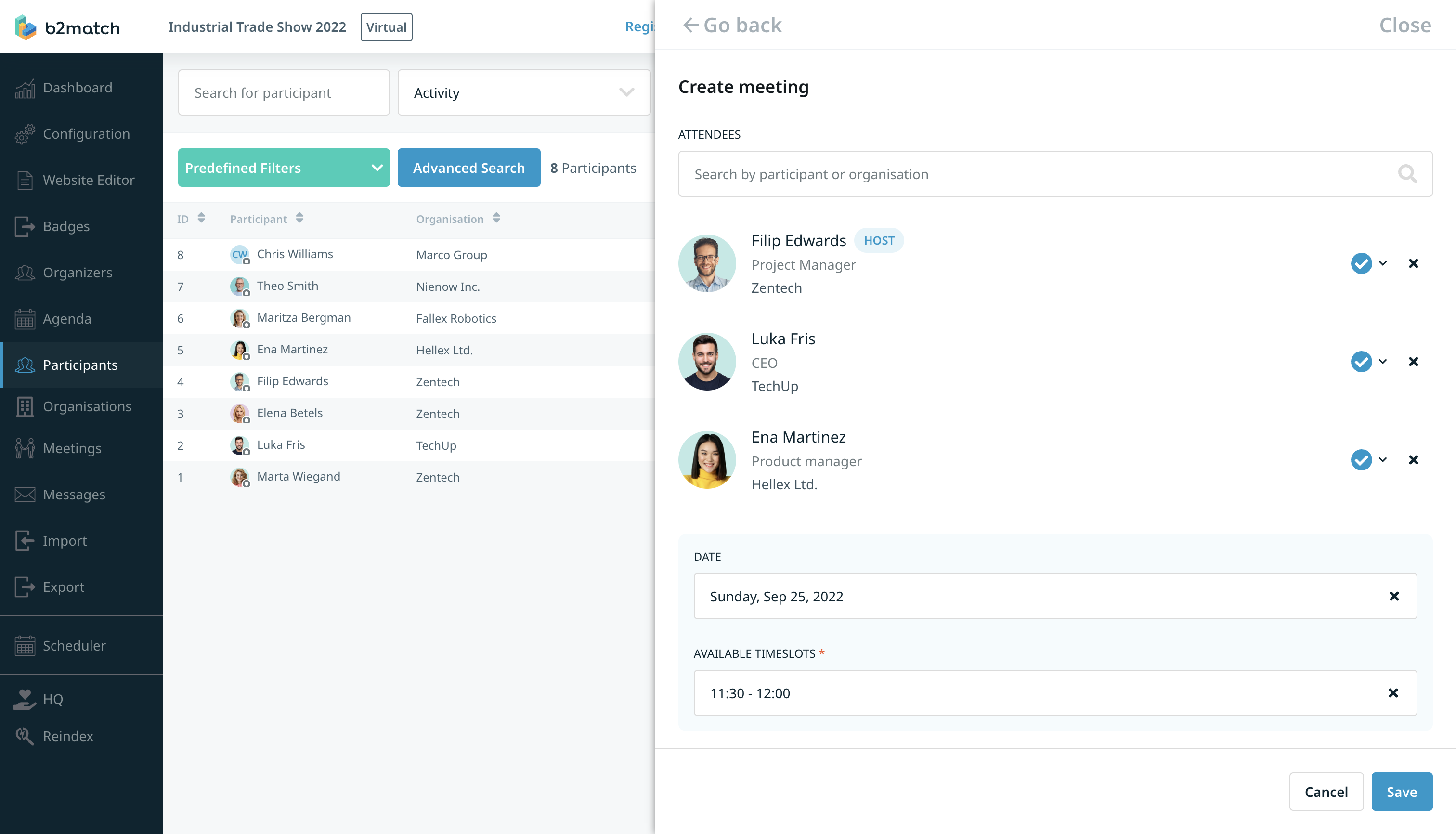
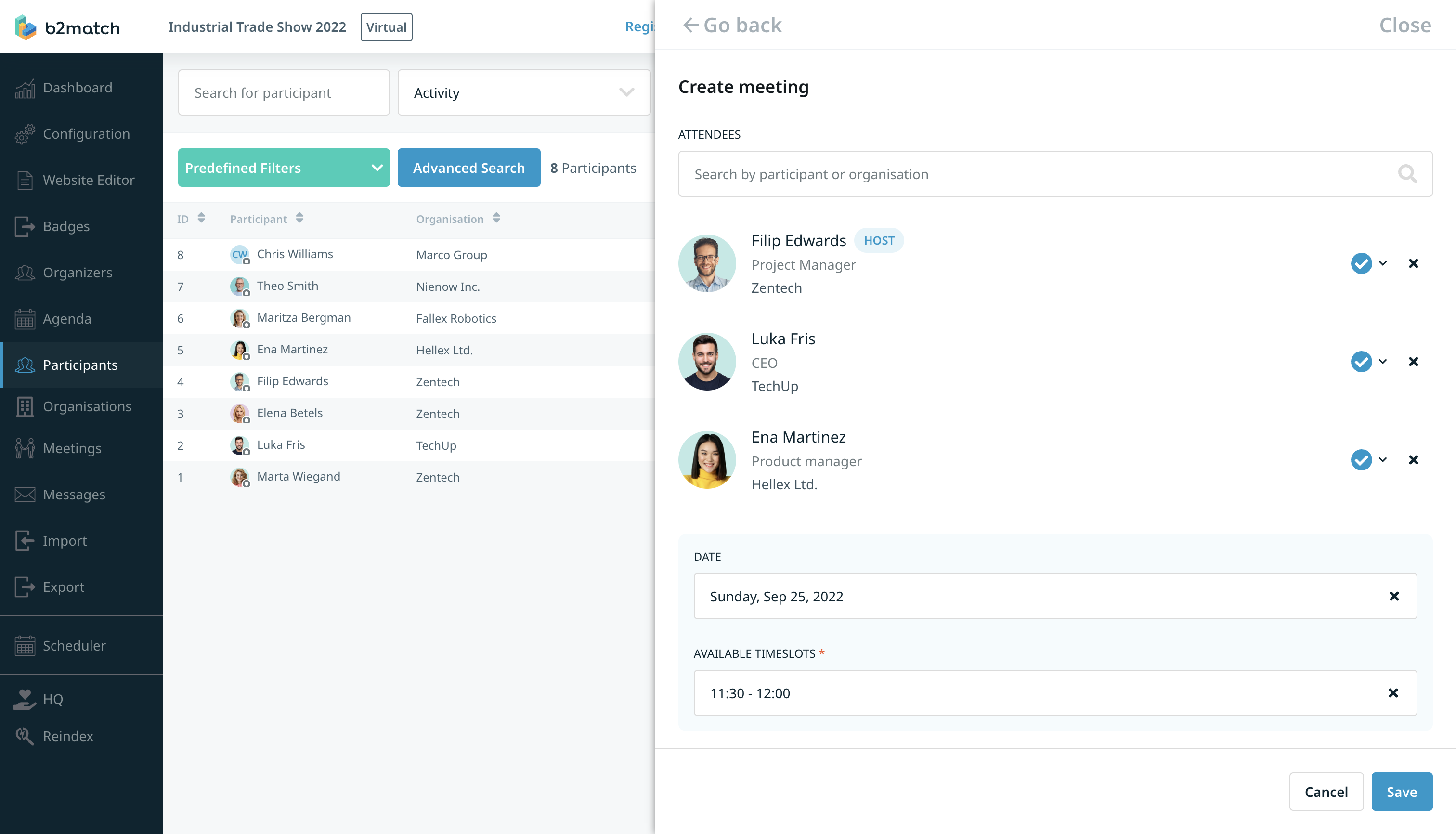
To schedule a meeting, simply go to the Meetings page in organizer's tool. Click the "Create Meeting" button, which will open a meeting sidebar. Here, you can search for the participants you want to add to the meeting.
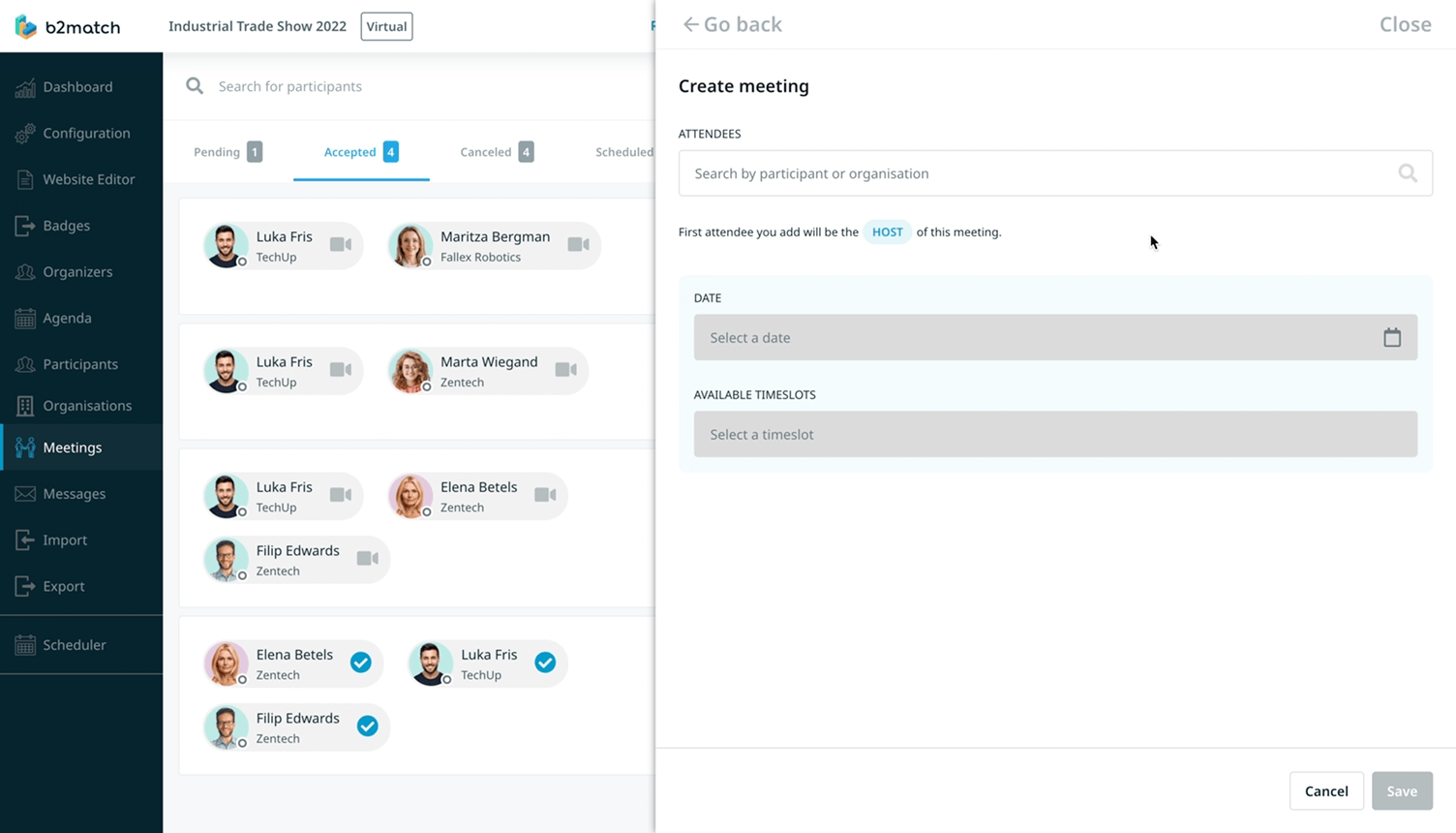
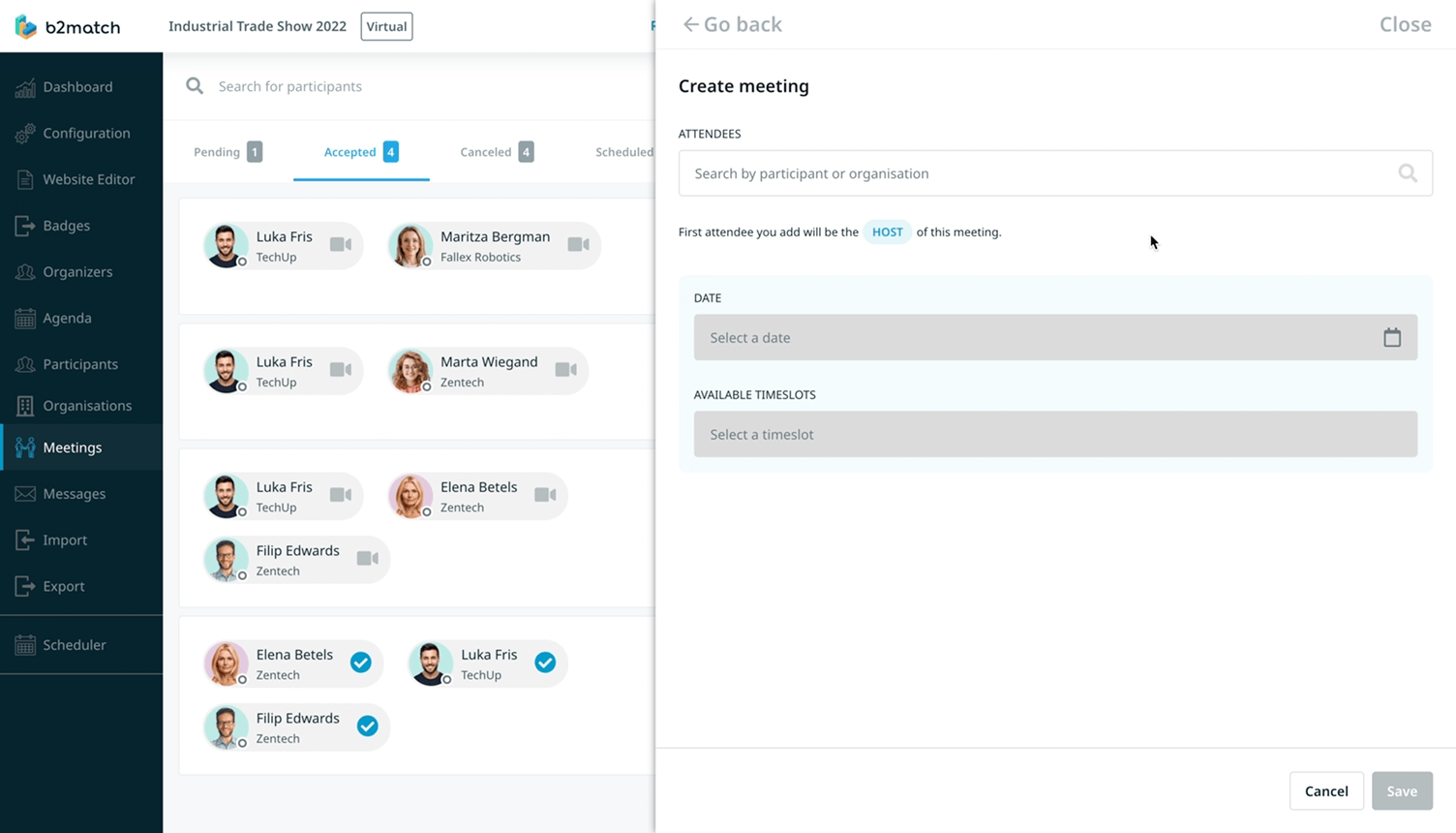
When adding the participants, you can create scheduled meetings, but also meeting requests that need to be accepted. To change the meeting status, click on the dropdown next to each participant.
We hope this will save you time with manually scheduling meetings on your next in-person, virtual, or hybrid networking event.
P.S. a new product update regarding meeting scheduling will be released soon. Don't forget to check our Product News regularly!
